- What is Microsoft Entra?
- Microsoft Learn
- Focused Workshops from Microsoft Security Customer Experience Engineering (CxE) Identity Team
- YouTube Videos
- Go Hands On - Try It Out
- Additional Recommended Links
The Microsoft Entra Identity platform is a vast set of services that help organizations manage their users and their access to applications and resources. That being said, it can also be a challenge to be aware of all the features and capabilities vs traditional point solutions that are very narrow in their scope. As I work with many customers of all sizes on how to better understand and use the platform, I have found that there are a number of resources that can help you learn more about the platform and how to use it.
Whether you have been using O365 for years, or you just heard about the Entra platform and wanted to learn how you can use it more to solve your organization’s goals there is something for everyone to learn from below! Be sure to bookmark and share with others as I’ll periodically update this page with new resources as they become available.
What is Microsoft Entra?
If this is the first time you have heard the name, you may be wondering what is Microsoft Entra? Microsoft Entra is the family of multicloud identity and access products that are made up of a multiple components you can use together for your organization.
If you are using Office365, Azure, or AzureAD you are using some part of Microsoft Entra today! However because there are so many features you may not be aware of, this provide some insights on how you may be able to use more than you realized.
I would start by watching the video from the Blog Post
You can learn more about the Microsoft Entra Identity platform on the Microsoft Entra Identity and Access page.
Microsoft Learn
Learning Paths
I am a big fan of not just throwing technical content at someone who is looking to learn a new skill, but providing them a guided path that helps them incrementally grow and measure their progress. Here are some useful learning paths to get you on your way to being an expert on the Microsoft Entra Identity platform.
- Microsoft Security, Compliance, and Identity Fundamentals: Describe the concepts of security, compliance, and identity
- Manage identity and access in Azure Active Directory
Get Certified, Grow Your Skills, Grow Your Career
One of the best ways to learn is take the learning path and get certified. These links are crafted to help learners define the path focus on the key topics that are needed to pass the certification exam. The certification exam is a great way to validate your knowledge and skills in a specific area. Here are some of the certifications that are available for the Microsoft Entra Identity platform.
- SC-300: Microsoft Identity and Access Administrator
- SC-900: Microsoft Certified: Security, Compliance, and Identity Fundamentals
Focused Workshops from Microsoft Security Customer Experience Engineering (CxE) Identity Team
Periodically the Microsoft Security CxE puts together workshops to engage with customers on key topics that we make available FREE for ANY customer to attend learn about that topic. These workshops are typically 2-3 hours in length and are a great way to learn about a topic and ask questions of the experts from our team.
Microsoft Identity Platform Training for Developers
When organizations are looking to build applications that integrate with the Microsoft Identity Platform, they often have questions about how to get started and what are the best practices. This workshop is a 2 day session that will cover the following topics:
- Microsoft identity platform overview
- Fundamentals of Modern Auth
- Permissions & Consent
Either: Microsoft Graph Overview with Demo or Migrating from ADAL to MSAL
- Protecting an API
- Roles & Groups
For the next scheduled workshop, please visit the Microsoft Identity Platform Training for Developers Upcoming Schedule page.
There are also on-demand versions of previous workshops that you can watch at your own pace:
- Line of Business (LOB) apps workshops for IT Pros (on demand)
- LOB apps workshops for developers (on demand)
How to successfully migrate away from AD FS to Entra ID
Are you using AD FS today and want to learn more about how to migrate to Entra ID? This workshop is for you. This workshop is a 2 day session that will cover the following topics:
- Learning WHY you want migrate from using on-premises AD FS to Entra ID for the security, user experience, and management benefits
- Learning How to approach migration of your applications from AD FS to Entra ID at scale
- Learning How to upgrade your user experience and security by migrating from AD FS federated authentication to Entra ID managed authentication
This is for the security decision makers, identity architects, and identity engineers that are responsible for managing the identity platform for their organization.
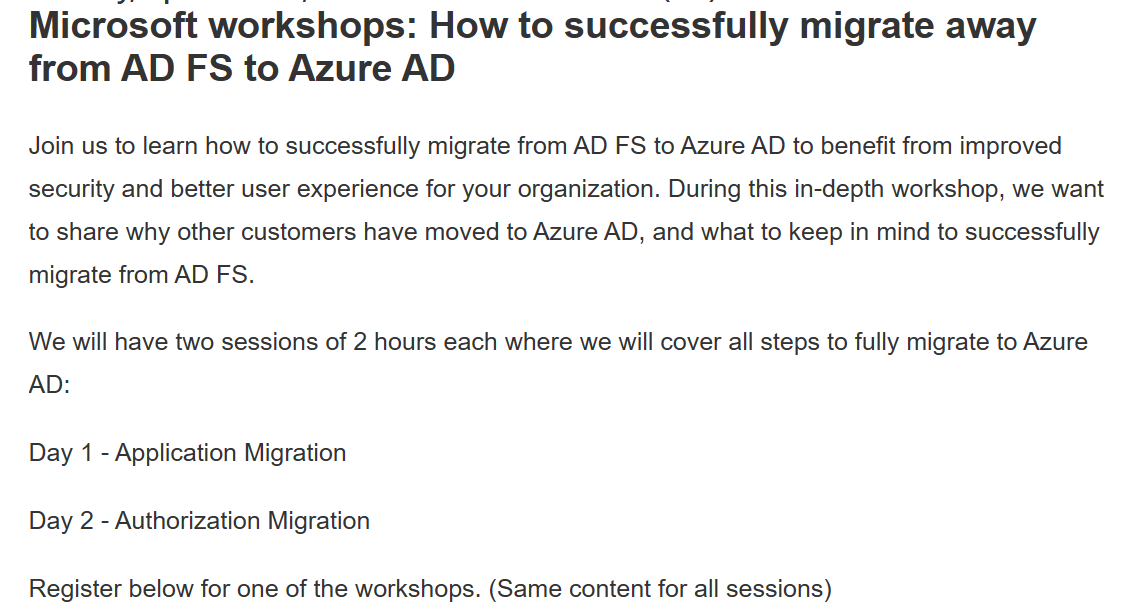 You can find more details and the latest schedule on the AD FS to Entra ID Workshop Upcoming Schedule page.
You can find more details and the latest schedule on the AD FS to Entra ID Workshop Upcoming Schedule page.
YouTube Videos
I know everyone learns in different ways, so I wanted to share some channels to learn more about using some of the features of the Microsoft Entra Identity platform.
Recommended Playlist
I put together a YouTube Playlist of random but useful videos from a variety of channels that I think really help understand key concepts and usage of Microsoft Entra features
Recommended Channels
Some additional channels and playlists I would recommend included my own I post from time to time:
- Microsoft Azure - Identity Architecture Series
- John Savill’s Technical Training
- Azure Academy - Azure Active Directory Zero To Hero
- Cloud Identity with Jef Kazimer
Go Hands On - Try It Out
While learning about the platform it is very helpful to get hands on and try things out. One of the ways I recommend is establishing a testlab environment so you can try things out and not worry about breaking things in your production tenant.
Entra ID Free Edition
You can setup the free edition of an Entra Entra ID tenant. You can find more information on the Entra ID Free Edition page.
You can also sign up for limited trials of premium subscriptions to learn more about premium features as well
M365 Developer Program
As of this posting, you can setup an M365 tenant for free. You can find more information on the Microsoft 365 Developer Program page.
Visual Studio Benefits
If you have a Microsoft Visual Studio subscription, depending on the subscription tier it includes the ability to spin up an M365 environment with licensing to be able ot try out the platform. You can find more information on the Visual Studio Benefits page.
Additional Recommended Links
- Microsoft Entra Identity and Access Deployment Plans - Deployment plans are a collection of recommended resources and deployment guidance for common scenarios. These plans are designed to help you get started quickly with your deployment.